Software Products
AAT3D Software Products.
What is Capps?
Capps stands for “Computer Aided Part Programming System”.
There are 2 basic versions of Capps software – CappsDMIS and CappsNC.
Both CappsDMIS and CappsNC share these features:
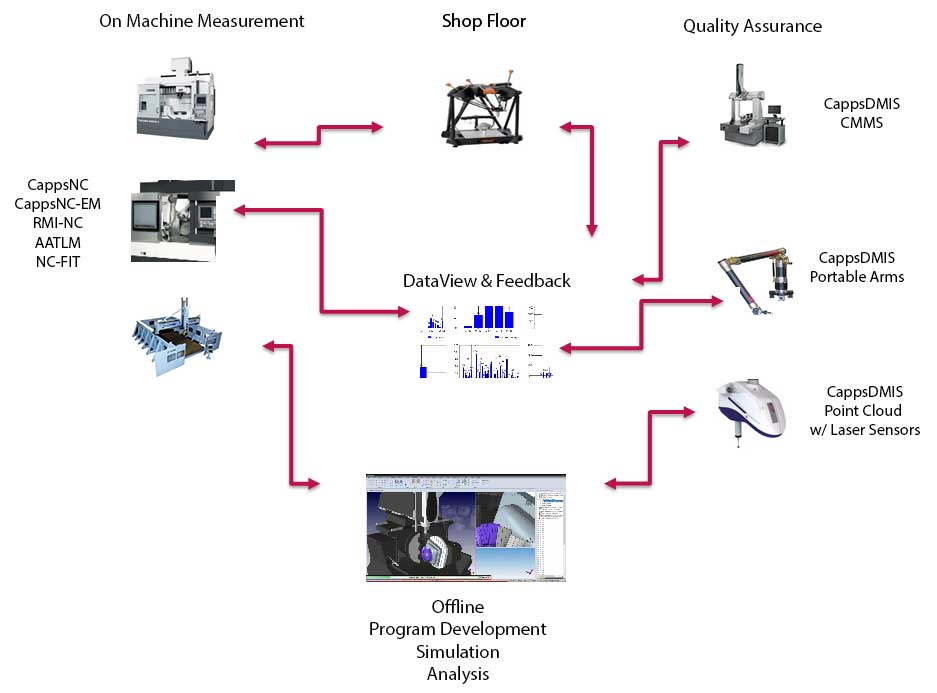

In the upcoming Capps 8.0 release, an entirely new clean & efficient interface has been created to make navigation much quicker & easier.
As many people are familiar with ribbon interfaces in Microsoft Office; for example, this make using Capps that much more intuitive.
The ribbon interface helps you keep focused by organizing related functions into tabs on the ribbon bar. This organization reduces the need to go to multiple locations in the software to accomplish a task.
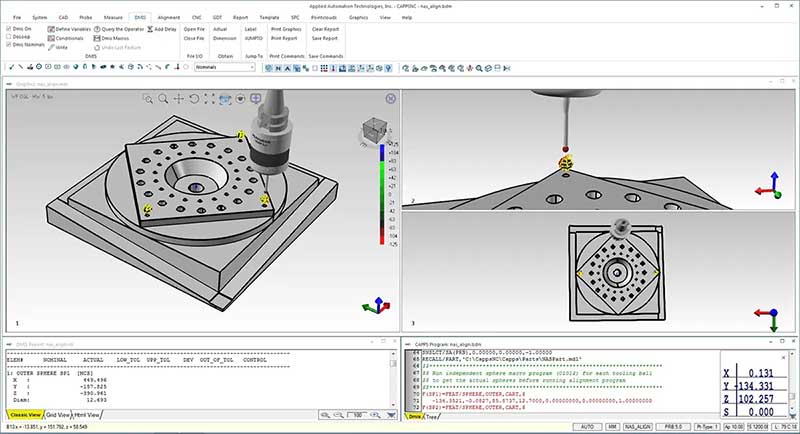
New & improved CAD engine with better graphics, multiple simultaneous views and advanced options.
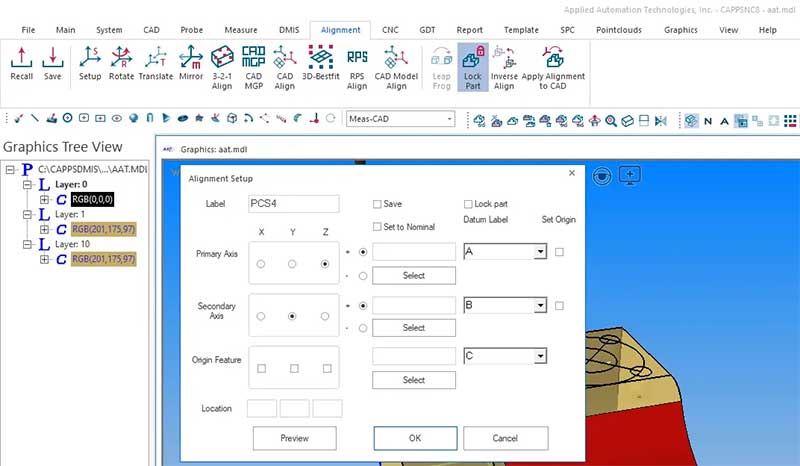
Extensive alignment options are a click away.
Everything from simple alignment setups and 3-2-1 alignments to more complex 3D Best-Fit alignments are all available in an intuitive, easy to use interface.
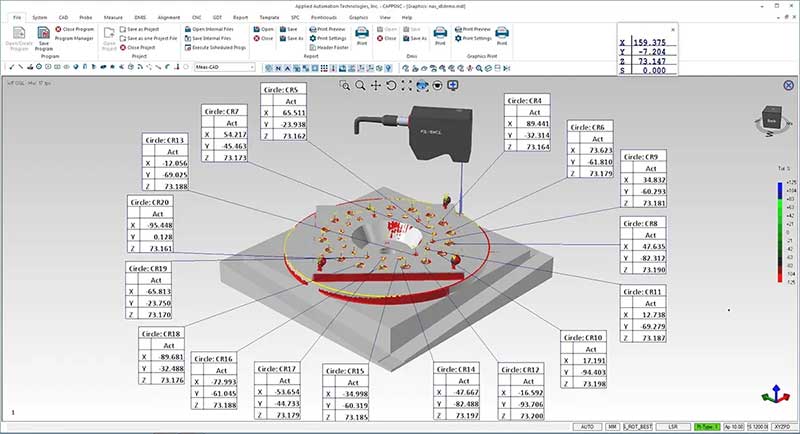
Both traditional textural reports and graphical reports can be quickly and easily generated.
Both CappsNC and CappsDMIS are certified by the PTB National Metrology Institute.